Gaming on your phone is no longer considered to be lesser than PC or console gaming. With players from many countries opting for this cheaper method to entertain themselves and earn titles, the mobile gaming industry is quickly booming. Several prominent game developers have released mobile versions of their bestselling PC games and these games gained even more popularity once they were played by mobile gamers.
Many YouTube channels dedicated to gaming on smartphones have also amassed thousands of subscribers who await their regular uploads. Even if you own a top-notch console, mobile gaming is a new arena you can explore since it enables gaming on the go. As long as you have good internet connectivity and a pair of earphones, you can engage in many multiplayer games and take part in tournaments with your friends. Here are seven tips on improving your mobile gaming experience.
Turn on the Do Not Disturb mode

Credit: Pexels
Read more: Is VR Going To Play A Big Role In The Future Of Gaming?
If you have played on your mobile phone before, you must have been interrupted by an incoming call or notifications at least once. The gaming experience takes a beating, especially when we recommend MuchoVegas.com as top Canadian casino, and you cannot make the most out of the site. It gets even more frustrating when you are about to win the game and are strategizing with your friends, but suddenly your game gets cut off because you had been playing using your mobile data.
To avoid all such issues, turn on the Do Not Disturb mode in the Sound/Vibration settings. You can customize it and only allow calls from a few select important individuals. There are also several applications that change your phone’s settings and block all notifications every time you open a game. Following this tip will make sure that your gaming experience goes smoothly with no interruptions and you will get that Chicken Dinner.
Customize the settings
The correct settings required by each individual to play their best differs significantly. When you first start out, understand the controls you wish to change or reposition. You can move around or enlarge several important buttons you need while playing. These changes can often be made during the game or at the game’s lobby via the in-game settings. It might take you a while to find that sweet spot that gives you the optimum gaming experience but continue making small changes every time you play.
Use a controller
Using a controller connected to your phone can significantly improve the way you play. You will find it much easier to shoot enemies while running or turn your car while speeding downhill. The console controller that you have with you right now can probably be connected to your android mobile phone.
There are also several controllers specifically designed to be attached and used in mobile phones. These are often advertised as accessories that can help improve your skills at a specific game. They are also much cheaper than a console controller, so choose one according to your requirements.
Mirror your screen
It’s already been established that mobile games are fantastic for when you’re not home but develop that itch to get playing with your squad. But if you are home and you wish to enhance your gaming experience you can easily mirror your mobile screen on your big screen TV.
You might be playing a live dealer game of Blackjack at your favourite online casino while sitting home. You can take this gambling session to the next level if the dealer’s video is visible on your TV screen.
Devices such as Chromecast and several mobile applications will enable you to do this. If you do not have the necessary resources to set up a console but still wish to enjoy a large screen gaming experience, this is the way to go.
Use wired headsets
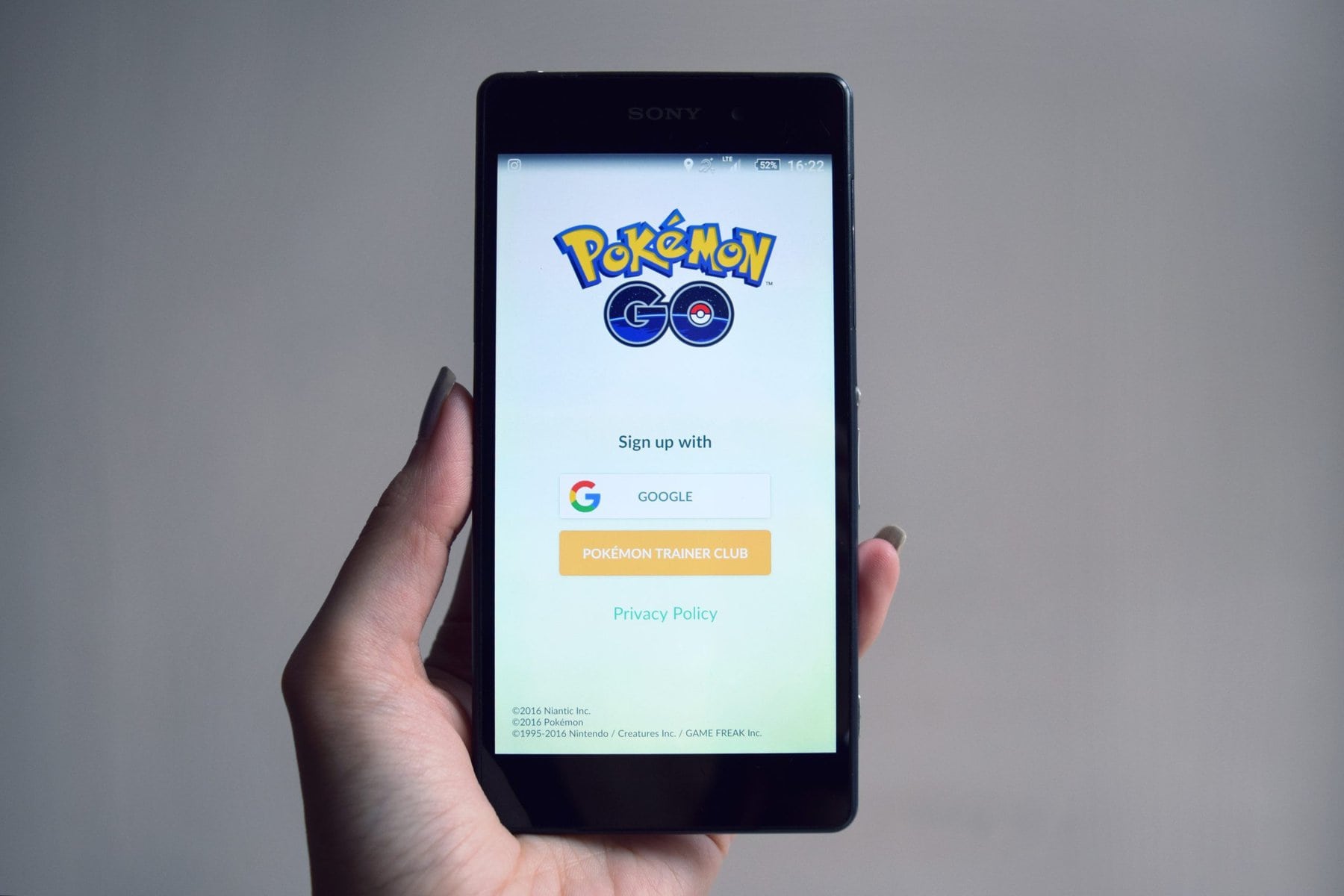
Credit: Pexels
Read more: Here’s Everything You Should Know About Cyberpunk 2077
You might have purchased an efficient Bluetooth headset that you love and adore and take with you everywhere. When it comes to gaming, it would be better to use wired headsets since there is a chance that an audio lag might occur when you use Bluetooth headsets. This delay in the audio that is received by your ears can take away from your gaming experience. Not to mention, once the charge runs out, you will have to stop gaming and wait for the headset to recharge.
In case your Bluetooth headphones functions with no hiccups or lags, stick with it.
Close all other apps
One of the best things about using a smartphone is the ability to jump between multiple apps at the same time. But this might not be ideal when you are engaged in a multiplayer online game that requires a significant amount of your phone’s memory. If you are playing a game or using discord to communicate while playing a game, make sure you first close all the other apps that were open before. Until you are done playing, keep them closed.
Clean up your phones
There might be numerous apps, videos and images that you might have accumulated in your phone storage over a few months. Take a few minutes to get rid of the ones that are not essential, or the ones you do not use anymore. Backup your images and videos at another location and keep your phone decluttered to ensure optimum performance.
Summing up
There are many small things you can do to improve your gaming experience vastly. Remember to clean up your phone storage regularly, and close all the apps before you play a game. To improve your mobile gaming experience at home, you can make use of a controller or screen mirroring software.
What do you make of this feature? Let us know your thoughts in the comments below.
What do you make of this story? Let us know in the comments below or on our Facebook, Twitter or Instagram pages! And if you enjoy listening to film podcasts, why not check out our podcasts, Small Screen Stories and Small Screen Film Club wherever you get your podcasts!














There are no comments
Add yours