In today’s digital age, online gaming is more popular than ever. But, many gamers also value their privacy and security, which is where a Virtual Private Network (VPN) comes in. However, using a VPN can sometimes slow down your internet connection. In this comprehensive guide, we’ll show you how to maximize internet speeds while gaming with a VPN. Let’s dive in and ensure your gaming experience remains smooth and secure.
Online gaming with a VPN offers the best of both worlds: you can protect your personal data while enjoying your favourite games. However, some gamers experience lag and reduced speeds when using a VPN. In this article, we’ll explore effective strategies to enhance your gaming experience with a VPN. From choosing the right VPN service to optimizing your settings, we’ve got you covered.
Selecting the Right VPN

Credit: Pexels
READ MORE: Gen V Season 2 Release Date, Cast, Plot, Theories & Predictions
Choosing the right VPN service is crucial when you want to enhance your gaming experience. Here are some key factors to consider:
VPN Speed and Performance
To maximize your internet speeds while gaming with a VPN, opt for a service that offers fast and reliable connections. Look for VPNs that have a reputation for speed and low latency.
Server Locations
Select a VPN provider with a vast network of servers strategically located around the world. Connecting to a nearby server can significantly improve your gaming speeds.
VPN Protocols
Certain VPN protocols, such as OpenVPN and WireGuard, are known for their speed and reliability. Ensure your VPN service supports these protocols.
Bandwidth Limitations
Some VPNs impose bandwidth limitations. Be sure to choose a VPN with unlimited bandwidth to enjoy uninterrupted gaming sessions. Read more.
Optimizing In-Game Settings
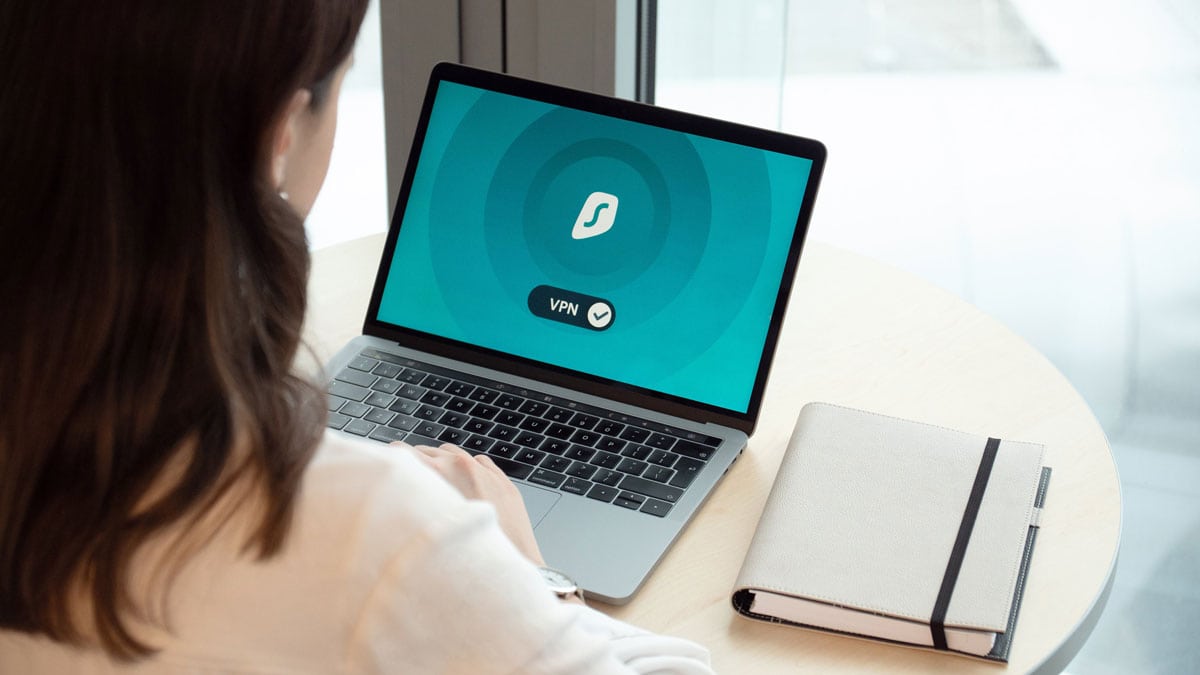
Credit: Pexels
READ MORE: Elite Season 8 Release Date, Cast, Plot, Theories & Predictions
Once you’ve selected the right VPN, it’s time to optimize your in-game settings:
Server Selection
Always choose a game server that is geographically close to the VPN server you’re connected to. This minimizes latency and ensures a smoother gaming experience.
Lower Ping
Lowering your ping is essential for reducing lag. Adjust your in-game settings to prioritize a low ping rate, and you’ll notice the difference.
Graphics Settings
Reduce the strain on your internet connection by lowering in-game graphics settings. This will allow for faster data transfer and less lag.
Background Applications
Close unnecessary background applications that consume your bandwidth. This will free up more internet resources for gaming.
Frequently Asked Questions

Credit: Pexels
READ MORE: Goosebumps Season 2 Release Date, Cast, Plot, Theories & Predictions
Q1: How do I know if my VPN is affecting my gaming speed?
If you experience increased lag and slower speeds when using a VPN, it’s likely affecting your gaming speed. Try switching to a faster VPN server or optimizing your in-game settings.
Q2: Can I use a free VPN for gaming?
While you can use a free VPN for gaming, premium VPN services generally offer better speed, security, and customer support. Free VPNs may have limitations and slower servers.
Q3: Will using a VPN protect my gaming accounts from hacks?
Yes, a VPN can enhance the security of your gaming accounts by encrypting your data and hiding your IP address. This makes it more difficult for hackers to target you.
Q4: What is the ideal VPN protocol for gaming?
WireGuard and OpenVPN are excellent choices for gaming due to their speed and security. Always check if your VPN service supports these protocols.
Q5: Does a VPN reduce my internet speed?
Using a VPN can potentially reduce your internet speed due to encryption and routing. However, choosing a fast VPN and optimizing your settings can mitigate this effect.
Q6: Can I use a VPN for console gaming?
Yes, you can use a VPN for console gaming, but the setup process may differ based on your console. Consult your VPN provider’s instructions for specific guidance.
Final Thoughts

Credit: Pexels
READ MORE: Bodies Season 2 Release Date, Cast, Plot, Theories & Predictions
Maximizing internet speeds while gaming with a VPN is achievable with the right approach. By choosing a reliable VPN, optimizing your in-game settings, and following the tips provided in this article, you can enjoy a secure and lag-free gaming experience. Don’t compromise your privacy or gaming performance – it’s possible to have both.
What do you make of this news? Are you going to get a VPN now?
















