The process of safeguarding data against corruption, compromise, or loss is known as data protection. In recent years, we have seen unprecedented growth in data, which makes data protection increasingly important. It is therefore essential for you to ensure that your data is protected. Or you can recover it quickly after a loss or corruption in a data protection strategy.
Other vital components of data protection include preventing data breaches and ensuring data privacy. There are so many cyber security components you can use to protect your presence on the internet.
Since the Coronavirus pandemic, millions of employees have had to work from home. This is why protecting data via remote access is so critical. It is also essential for companies to adapt to ensure data is protected. Here in the article, we will talk about how to ensure that your information is protected.
Keeping Your Data Safe: How To Do It?
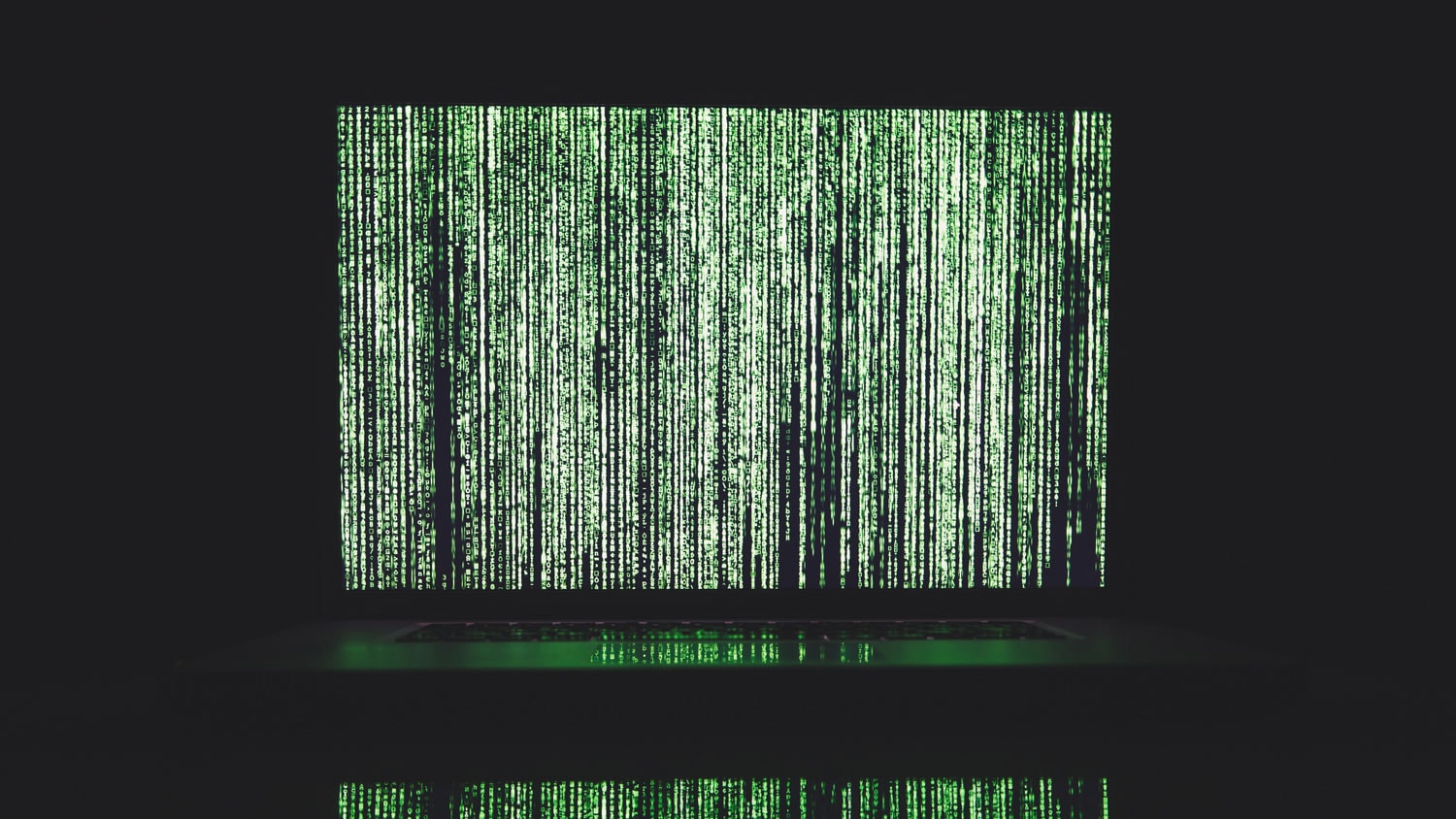
Credit: Pexels
Read more: Here Are Some Tips For Streaming Content On Your Phone
Here are the tips that will ensure your data is safe.
Make Sure You Have Additional Protection
For greater protection, you should install antivirus software, anti-spyware software, and a firewall. Additionally, you might consider cyber insurance to protect your family from a cyberattack. VPNs can be used to keep you anonymous on the web and thus boosting your cybersecurity.
A virtual private network (VPN) encrypts your data with strong protocols such as 256-bit encryption, which is un-hackable. Cybercrime is impacting organizations worldwide and countries like the UK are not immune to its impacts – as there has been a sharp increase in ransomware attacks, data breaches, etc.
With a safe and secure VPN for UK, whatever you do online is encrypted – thus out of reach of the grubby hands of hackers. A VPN masks your actual IP address and reroutes your traffic so no one can track your online activities, offering anonymity and privacy.
Encrypt All Devices
People are increasingly using mobile and personal devices to work today. The question may arise in your mind: What are the best methods for making sure that these devices are trustworthy?
To save your data, you need to ensure all data is stored in an encrypted format and remains encrypted during migrations.
Remove Unused Data
Your business may need to deal with sensitive information from time to time. This is especially true if you work for companies in healthcare, finance, education, or the public sector.
Data disposal systems are essential so that stale data will not be forgotten and stolen in the future. If redundant data is shredded, erased, or otherwise modified to be indecipherable, it will help ensure that your employees don’t store it.
Pay Attention to Links and Attachments
Criminals are skilled at tricking people. They fall into a trap by clicking on phishing emails that look like they come from a bank or utility company.
Spam can be identified by certain aspects, such as spelling mistakes or an unusual sender address. So you have to avoid links and attachments that are unknown to you, which will help you ensure your data.
Create Strong Passwords
You should avoid using passwords that are easily guessed, such as your nickname. You can use the combination of lowercase and uppercase letters, numbers, and symbols to make it strong.
You can use a password manager to make it easier for you to keep track of your passwords. Make sure you use different passwords for different websites rather than using the same password everywhere.
Ensure The Website Is Secure
Look at your browser’s top for personal information fields before entering it on a website. Whenever there is a lock symbol and the URL begins with “HTTPS,” that indicates the site is secure. Additionally, you can look for a “verified secure” seal, a site privacy policy, or contact information to help determine if the site is reputable.
Keep Your Social Media Profiles Private
There is always that one friend who posts too much personal information online. In addition to being annoying, this can put your personal information at risk. Make sure you know who’s seeing your posts by checking your privacy settings
You should be careful when posting your location, birthday, hometown, or other personal information also while streaming too, VPN protects your streaming and offers anonymity and privacy.
Use Free Wi-fi With Caution
We often need to connect with free wi-fi for emergency purposes. There are very few security measures in place on most free public wireless networks.
That means others using the network could immediately view what you do on it. Be sure you are using a secure, password-protected network at home or before you pull out your credit card.
Maintain Regular Data Backups
This is an essential component of any IT security strategy. Back up your critical data to ensure that you can quickly restore it in the event of its loss. Whether your files get deleted accidentally, or you get engulfed in a ransomware lockdown, you can survive all your disasters with backups.
Update Your Apps Regularly
Ensure that your computer is updated and patched. Most often, this is the most effective method for ensuring its protection. Only the most recent update can make your security applications effective.
You need to update applications regularly since hackers, and ransomware strains constantly find ways to exploit previous software versions.
Create A Company-wide Security Mindset
Every individual is responsible for keeping their password and username safe. The IT administrator must regularly remind managers and employees not to share their login information. Keeping data secure is everyone’s responsibility and not the exclusive domain of a few members of the IT department.
Conclusion
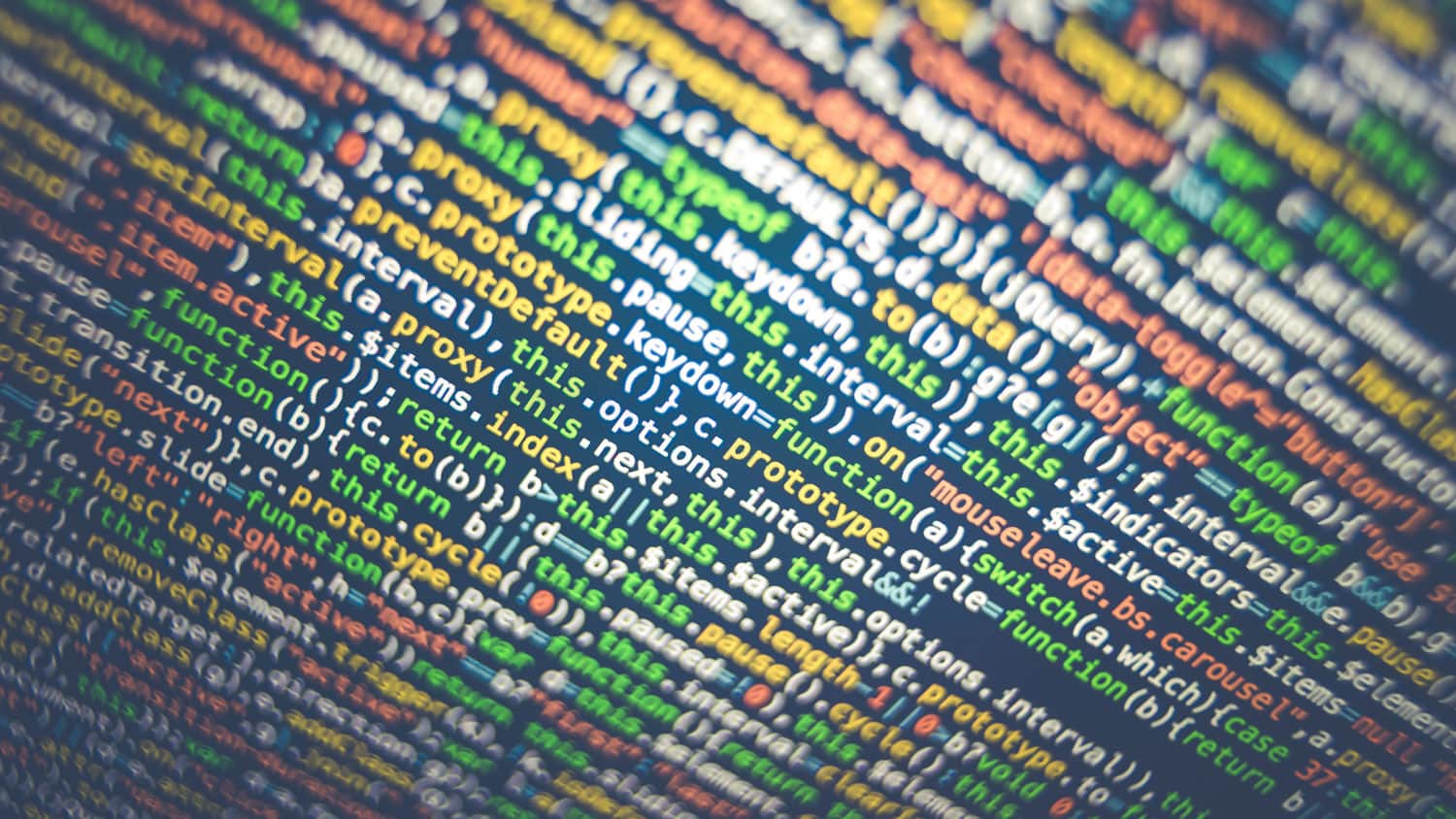
Credit: Pexels
Read more: How To Keep Your Writings Safe Online? These Are The Best Ways
It is critical that you know a few critical things about your sensitive data so you can recognize and respond to security threats. Understand where your sensitive data is located and why it has been exposed. It is important to consider who has access to that data and whether the access is necessary for the job.
If not, the access can be revoked. It’s also important to understand how users interact with your data and what changes were made to permissions. Hope following all the ways, and you will be able to ensure that your data is protected.
What do you make of this story? Let us know in the comments below or on our Facebook, Twitter or Instagram pages! And if you enjoy listening to film podcasts, why not check out our podcasts, Small Screen Stories and Small Screen Film Club wherever you get your podcasts!
















There are no comments
Add yours